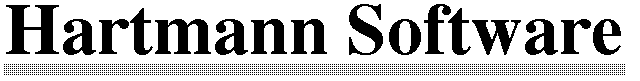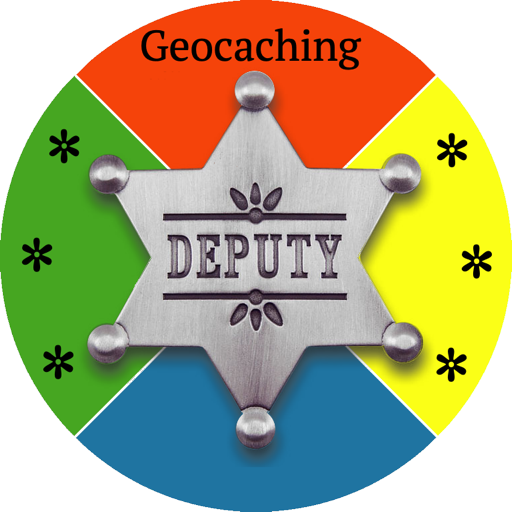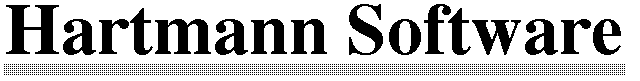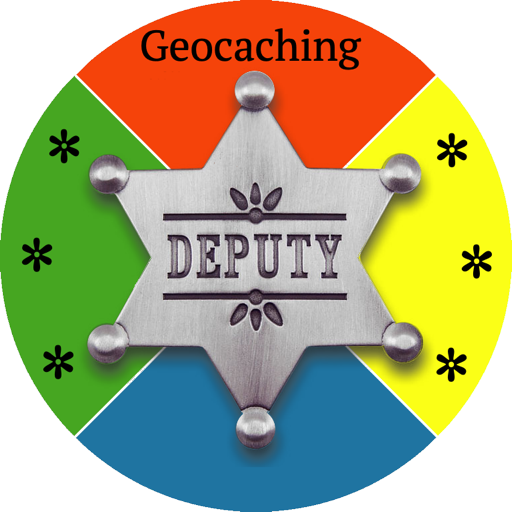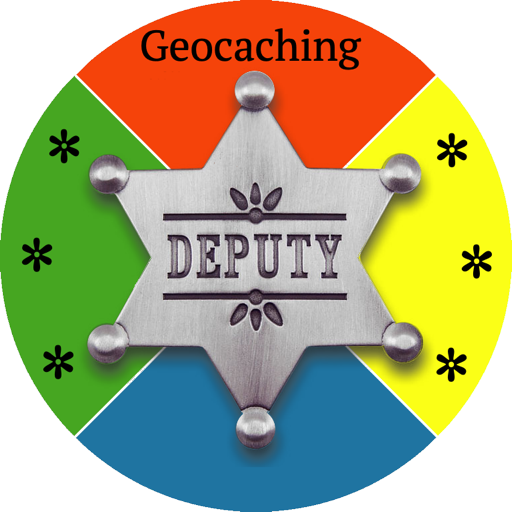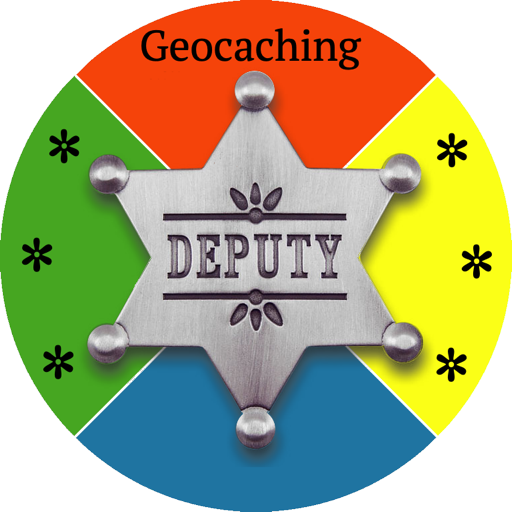 |
Geocaching Deputy 14.0
The network-compatible geocache management for macOS
Universal Binary for Mx and Intel Processors
|
You can try Geocaching Deputy for 30 days without restrictions.
Download: GCDeputy_14.0.dmg (10 MByte) for macOS 10.13 High Sierra - macOS 14 Sonoma
Function Overview:
Cache List
- Read GPX or ZIP files with cache descriptions
- Multi-import: Read in any number of GPX or ZIP files with one click, which only need to be set once
- Files can also be imported by drag & drop onto the program icon or into the list window
- LOC files can also be read in (not recommended because they contain hardly any information)
- When importing your own, found and not found, caches can be recognized if your own member ID has been set
- Output of arbitrarily selectable caches in a GPX file
- All values of a cache are displayed in a list in columns
- The list can be filtered in many ways
- The cache website can be accessed at Geocaching.com or Opencaching
- The cache attributes can be displayed in a list
- The log entries can be displayed in a list
- The last 5 log entries (found / DNF / other) are clearly displayed in color
- Caches can be marked in color
- The rating on GCVote can be accessed
- All marked caches can be set by clicking on “Found”, “DNF”, “Ignored” or “Archived”
Columns
- All columns can be moved, enlarged or hidden (click in column headings)
- The column background can be colored
- The column heading can be changed
- The distance and the angle to the home coordinates can be displayed
- Clear colored representation of the last 5 log entries
- finds per year
Groups
- Groups for all cache types are created automatically (the group names can be changed)
- Groups for night cache, tree climbing and boat / swimming are automatically created
- Groups can get a color
- Caches can be assigned to any number of freely definable groups
- The number of caches in a group is displayed
- Comprehensive group filter (AND / OR) (in the group () / not in the group (empty) / don't care (-))
- Conditions (e.g. Terrain < 5 or favorites in % > 10%, distance < 10 km, ........)
- Settings for group filters can be saved in “group combinations” and called up with one click
- Start groups can be set, which are always set automatically after the program has started
Cache dialog
- Large text field that contains the content of the listing and in which the puzzle solutions can be entered
- Comment field, which is also output in a GPX file
- A reminder can be set for each cache (e.g. event) and optionally also written in an Apple calendar
- The number of finds, the number of favorite points and the favorite points in % = (number of favorite points / finds of premium members) can be entered
- Any number of files can be saved as an attachment to a cache (riddle)
Filters
- Open puzzles without final coordinates, archived, found, own, ignored, deactivated caches can be selectively hidden
- You can filter for one or more search words
- Only newly imported
- Only changed imported ones
- Caches that were not imported during the last import are automatically sorted into the "Not in import" group. These caches may have been archived
Map
- Display of arbitrarily selected caches on a card
- Choice between map, satellite or hybrid display
- Deactivated, archived and own caches are shown on the map with the corresponding symbol
- Alt-clicking on a cache symbol in the map will call up the website
- Display of POI (Points of Interest)
- Waypoints can optionally be displayed
- Display of your own position
- The map can be centered on the location
Decoder (help to solve puzzles)
- Various decodings are displayed simultaneously for a coded text
- Letters frequency
- word value without umlauts
- Word value with implementation in ae, oe, ue and ss
- Word value with ä = 27, ö = 28, ü = 29 and ß = 30
- word value with Z = 1 .... A = 26
- Red 1 to Red 25 and Red 47
- Text backwards
- Every 2nd, 3rd, 4 ,. ... Letter
- T9 telephone keypad
- Numbers based on XX (02 - 16) are converted into ASCII, binary, decimal and hexadecimal simultaneously
Settings
- The home coordinates can optionally be set automatically
- You can optionally set the member ID to recognize your own, found and not found caches during imports
- A list of GPX or ZIP files can be created, which can be read again and again with one click
- Instead of the date when the cache was created, the number of days since the creation can be displayed (future events are then negative)
- Before deleting caches, you can optionally be asked
- It can be set in which Apple calendar the reminders should be written
- An interval can be set after which changes are automatically saved to the hard disk
- The transparency of the windows can be adjusted continuously
Network operating
- The database can be synchronized with other Macs locally or over the Internet (e.g. for distributed puzzle teams)